Online and Proxy Access At Ellergreen Medical Centre
The NHS App gives you a simple and secure way to access a range of NHS services. Download the NHS App on your smartphone or tablet via the Google play or App store. You can also access the same services in a web browser by logging in through the NHS website. (https://www.nhsapp.service.nhs.uk/)
What you can do with the NHS App
You need to prove who you are to get full access to the NHS App. With full access you can:
- order repeat prescriptions and nominate a pharmacy where you would like to collect them
- book and manage appointments
- view your GP health record to see information like your allergies and medicines (if your GP has given you access to your detailed medical record, you can also see information like test results)
- book and manage COVID-19 vaccinations
- register your organ donation decision
- choose how the NHS uses your data
- view your NHS number (find out what your NHS number is)
- use NHS 111 online to answer questions and get instant advice or medical help near you
From 31st October 2023 patients with an online account will automatically receive access to their future, or prospective, full general practice health record including free text, letters and documents as set out by NHS England. If you require access to your historic or past health record information please complete and sign this form and hand it into us.
Before proving who you are, you can use the NHS App to:
- search trusted NHS information and advice on hundreds of conditions and treatments
- find NHS services near you
Other services
Depending on your GP surgery or hospital, you may be able to use the NHS App to:
- access health services on behalf of someone you care for
- view and manage your hospital and other healthcare appointments
- view useful links your doctor or health professional has shared with you
- view and manage care plans
Updating your Contact Details
You can use your account settings in your NHS App to let us know any changes to your mobile phone number or email address. You can also inform us of any changes to your contact details through PATCHS.
Keeping your data secure
To access the NHS App, you will need to set up an NHS login and prove who you are. Your NHS App then securely connects to information from your GP surgery.
If your device supports fingerprint detection or facial recognition, you can use it to log in to your NHS App each time, instead of using a password and security code.
NHS App help and support
https://www.nhs.uk/nhs-app/nhs-app-help-and-support/

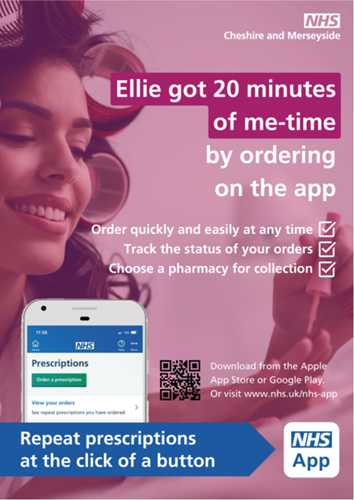
Proxy Access
A competent patient can choose and consent to allow on-line access to relatives and/or carers, and a parent / guardian can request access on behalf of a child. To request this access, known as 'proxy', please complete this form.
